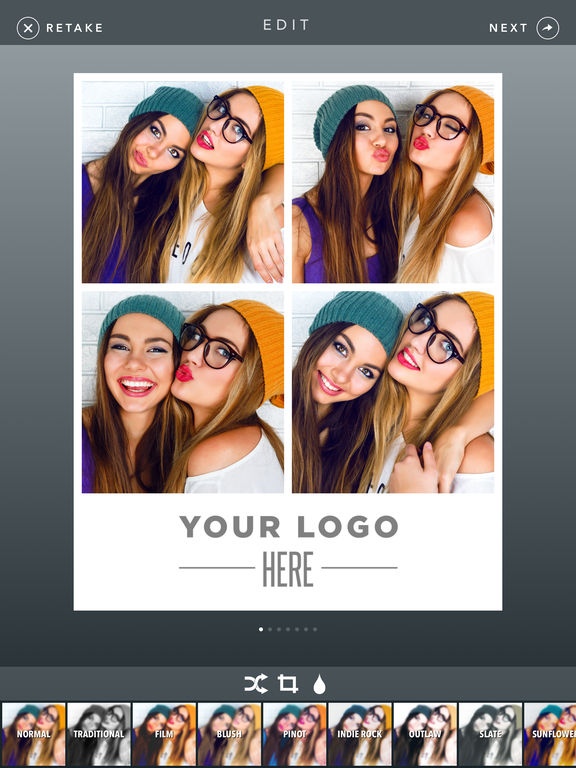Simple Booth Pro Edition 2 1.3.1
Free Version
Publisher Description
Pro Edition 2 is real photo booth software for your iPad. You can create animated GIFs with 2-6 frames, 7 different types of photo layouts including traditional photo strips and change the design with crop, margins, rounded corners and you can even place your own logo in any layout at the top, middle or bottom. It comes with social sharing, Dropbox saving and many more customization options in an easy-to-use app! Plus these amazing features: -Simple user interface for your guests -Create and manage multiple settings presets for busy weekends -Choose the app text and background colors for beautiful combinations -Swipe to change between layouts or even an animated GIF -Email body can include HTML -Pre-select the printer before launching the booth -Auto-print can start the print process automatically after the photos are taken -Print a GIF by choosing a frame or an equivalent layout -Share animated GIFs to Facebook as looped videos -Change the speed of the GIF frame animation with the GIF speed tool -Easy license management
Requires iOS 9.3 or later. Compatible with iPad.
About Simple Booth Pro Edition 2
Simple Booth Pro Edition 2 is a free app for iOS published in the Screen Capture list of apps, part of Graphic Apps.
The company that develops Simple Booth Pro Edition 2 is SMPL Inc.. The latest version released by its developer is 1.3.1. This app was rated by 1 users of our site and has an average rating of 3.0.
To install Simple Booth Pro Edition 2 on your iOS device, just click the green Continue To App button above to start the installation process. The app is listed on our website since 2015-02-04 and was downloaded 122 times. We have already checked if the download link is safe, however for your own protection we recommend that you scan the downloaded app with your antivirus. Your antivirus may detect the Simple Booth Pro Edition 2 as malware if the download link is broken.
How to install Simple Booth Pro Edition 2 on your iOS device:
- Click on the Continue To App button on our website. This will redirect you to the App Store.
- Once the Simple Booth Pro Edition 2 is shown in the iTunes listing of your iOS device, you can start its download and installation. Tap on the GET button to the right of the app to start downloading it.
- If you are not logged-in the iOS appstore app, you'll be prompted for your your Apple ID and/or password.
- After Simple Booth Pro Edition 2 is downloaded, you'll see an INSTALL button to the right. Tap on it to start the actual installation of the iOS app.
- Once installation is finished you can tap on the OPEN button to start it. Its icon will also be added to your device home screen.